
Its 2012, 13 years have passed whenpyra labs (acquired by Google in 2003) first launched Blogger and 9 years have passed when Matt Mullenweg first developed Wordpress as a blogging software in May 27, 2003. There is still too much confusion and myths about these two great blogging tools and all credit goes to some well polished Bloggers themselves who would never try to speak justly. Just like our TV talk shows where two parties debate with one another and their sole aim always remains to prove the other one wrong, same is true about Blogger vs. Wordpress comparison in blogosphere. New comers or beginners who just came to know what a blog is and how to make a living out of it, are badly confused to pick the right platform out of the available two. People who fail to optimize and monetize their Google blogs often migrate to wordpress and they do so because they are blinded with a false belief that blogger being free is neglected by sponsors and Wordpress being self hosted is warmly welcomed and generates both traffic and revenue due to an extremely helpful community and easily configured open source PHP platform.
We would talk with great responsibility today and as active users of both these platforms, we are producing this article to help thousands make the right decision by understanding the differences between the two.
If you are new and don't exactly know what a bog is then please read:
- What is a Blog and How To Create One?
Who should use Wordpress?
Wordpress has two setups. A free one which in other words is just a demo of the wordpress software. People rarely use that (i.e. wordpress.com) because you don't have rights to edit the stylesheet, hence no customization possible. But the self-hosted wordpress (i.e.wordpress.org) enables you with complete command and control to configure things. Nearly 30% of all blogs on Technorati's Top 100 Blogs uses Wordpress as a CMS with only 6% using BlogSpot. The reason why so many internet marketing firms are favoring Wordpress is mainly due to its open source platform that requires no premium license unlike ASP.net and PHP has no limits when it comes to development. You can create a highly interactive Web 2.0 site or CMS using it.
Wordpress frameworks both free and premium are coded using PHP as the platform language. Wordpress for this very reason is Programmers' first choice. If you have resources and the potential to spend bucks to hire a developer who could configure and maintain your site, then wordpress is your best option without any doubts. But if you are not a professional in online business and have limited funds, then switching to this platform will cause you both money and pain. This is where individual bloggers fail to understand the maintenance requirements and trap themselves with the headache of tons of MYSQL errors and broken codes.
Wordpress is a good choice for Business professionals and corporate firms, who need a easily manage content management system and have enough resources to carefully look after it. From a programmers' perspective I would truly favor wordpress but as a user or as a professional blogger alone, I wouldn't raise up my thumb.
Remember professional bloggers can use both blogger or wordpress. Both offers exact same options and enough resources to blog actively. We are using Blogger to host all files on this blog for free but we are using self-hosted Wordpress for our second blog on smart Earning Methods. When it comes about extra storage we use Hostgator. We are more happy with blogger than we are with wordpress for reasons I mentioned above and would further elaborate below.
Who Should use Blogger?
Blogger blogs are free hosted journals that is operated by Google. It's the pioneer of blogging industry and has the highest undisclosed number of blogs to date. Millions of people use it for both personal and commercial purpose. The blog that you are reading at this moment is hosted at Blogger with no hosting payments at all. However we payHostgator only for the domain costs and extra storage space.
Since blogger blogs are coded in XML and highly secured therefore programmers have limited access to many functions and variables. This is one reason why big firms and professionals who want a easily configured platform don't find BlogSpot interesting. But wait, does that mean you should not favor it too?
Following are some limitations on content storage and bandwidth per user account in Blogger:
- Blog description = 500 characters. HTML mark up not supported.
- Number of blogs = 100 blogs per account.
- Number of labels = 2,000 unique labels per blog, 20 unique labels per post
- Number of pictures = Up to 1 GB of free storage. Stored at Picasa.
- Number of posts = Unlimited.
- Static Pages = Limited to 20 stand-alone pages.
- Team members (those who can write to a blog) = 100 per blog.
- Size of pages = Individual pages (the main page of a blog or archive pages) are limited to 1 MB
- Size of pictures = Pictures are scaled to 1600px
After seeing the above limitations I think even some small business owners would rethink their decision and would switch back to Blogger. Blogger is best for individuals and people who may love to blog for Money or just fun. It will improve your web designing skills because there is a lot to learn here and can apply all HTML4, JavaScript and CSS3 creative hacks to your blog but with wordpress you are limited to plugins alone, no scope for learning in WP.Blogger is flexible, easy to use and highly secured and indeed any Blogger's first choice.
5 Myths about Blogger
Following are some baseless statements that are often used by many online and this encourages small business owners to migrate to wordpress hoping that things would get better.
1. Your Blogger blog is not actually owned by you:
It is true that all your blog posts and pages are stored at Google servers but you have the option to backup all your files and images from the settings menu. You are free to migrate and leave blogger anytime you wish. You are not a captive here and deserve full Copyrights of your content. Your content stays highly secured at Google servers unlike a private-web host who can give you an unexpected dead call anytime possible. It is a good habit to backup your Blog at least twice a week no matter what platform you use.
2. Your blog can be deleted anytime:
Yes sure why not. If you are running porn, sharing racist content, distributing disturbing or explicit content and violating copyright laws then anyone would deserve a penalty. AdSense deletes the highest number of accounts then any other ad network, this doesn't mean, publishers should stop using it. As long as you are following any company's Terms of services then you are safe and protected. Further as I mentioned above you must keep a backup of all your data no matter you use Wordpress, Facebook or blogger. You are never the true owner of your data if its not backed up.
3. Blogger blogs are not liked by Sponsors:
We are using Blogger on this blog and we are running out of space to ad further ad spots. Our sponsors wait in queue. We receive both paid product reviews, campaign promotion offers and dozens of services per month alhamdulillAllah. If sponsors actually didn't like blogger then may be whatever you see on this blog is a lie. Advertisers don't really care whether you are using a free service or paid as long as you provide quality traffic in return to their product, own a loyal readership and good social rankings. All that a sponsor requires is your strong online existence. That simple.
4. Blogger blogs have poor SEO features
This is the most biased kind of statement one could pass against BlogSpot blogs. How can a platform be poorly optimized when it is owned by Google itself? Since blogger blogs are not equipped with programmed plugins that does all the headache on your behalf, you will have to do some minor tweaks to optimize your template. The web is full of blogger tutorials so the community is always generous at helping others. Just recently Blogger team introduced Custom permalinks, 302 redirects, 404 error pages, custom robots.txt and header tags and much more.
Development is always going on here and so far Blogger has introduced enough features to turn any blog into a traffic driving engine. Our blogger blog is ranking better on SERPs compared to our wordpress one. We even receive free traffic from the giant blogger directory itself. Google robots index and crawl the blog pages well and easily. Since the RSS feed is auto created and is hosted at Feedburner therefore it is well crawled by Search spiders.Traffic depends on your SEO skills and never on platform.
5. Blogger blogs look unprofessional:
Same can be said about Wordpress themes. The choice and customization of the template depends on the blog owner. Anyone would look ugly with a dull and grey dress or suit. There are thousands of well designed and optimized templates that you can download and install for free. Most users being non-techy often find it difficult to customize their templates but now the web is full of high quality designs that will surely turn your free blog into a pro one.
7 Reasons Why Never Migrate
Before I may rush at the points please note that we don't hate wordpress or have a more biased approach towards it. I personally love it and enjoy creating new plugins and tools using WP as the CMS. The truth is that if I look at it as a programmer I love it more and more but as a non-techy end user (just like most of you), Wordpress is no less than a headache. I am listing below some 7 reasons that explain why newcomers should better use Blogger and never make the mistake of switching it if they are not ready to face the sever side(MySQL) problems.
1. Wordpress blogs are more vulnerable to attacks:
An open source platform always has its pros and cons. Website hacking is a common terminology now. PHP based websites which are self-hosted and managed by an individual always leave loop holes for MYSQL injection and other terrible sever attacks.
A recent example of a Wordpress blog being hacked is of India's top Tech Blogger Amit agarwal. This is how he explains:
On July 1st, the hacker stepped on the gas(server) and deleted every single file /website that was hosted on my web server. I do not know how this happened and I may have lost some of my previous work but there’s a good side to the story – this fellow was kind enough to spare my databases and hence the main site is at least up and running now
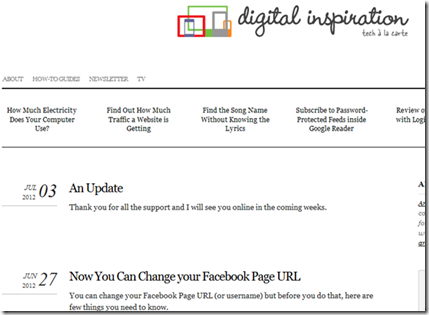
He was lucky the attacker did not delete or dropped his database tables, if in case he would have then this would have been the worst hacking example in blogosphere. He keeps great care of his backups and files but as you can see the images no more appear on his blog because the image files are either deleted from the Media library or miss-located. Now even if Amith try's to re-upload the images he would have to insert each image again into every post that he wrote so far (his post counts in thousands).
This explains why Blogger developers do not allow users to access the sever database and they have willingly limited access to several important functions (that tells how data can be retrieved and parsed) just to keep your data safe.
Wordpress blogs can easily be crashed via DDoS attack or DIGG.
2. Extremely difficult to customize:
Wordpress has more freedom for a web developer but a compact space for web designer. Since people learn HTML and CSS more easily compared to any programming script like PHP, XML and ASP, therefore introducing new div sections into the template or creating custom drop down menus or widget sections or even adding plugins on any specific location inside the post-body is indeed a tough job for a non-programmer.
Unlike Wordpress that has hundred of files that act as controllers, Blogger gives access to the entire structure of the blog through an HTML editor which clearly displays basic HTML tags like Head and body and hides server side scripting thus making the job of template editing easy even for a non-programmer.
A single delimiter mistake or comma mistake in wordpress can crash several files and could cause great trouble.
3. Buggy and out-dated plugins:
There is no proper debugging done of all plugins submitted to wordpress Plugin directory. Most of the plugins do not support the latest versions of the WP and often lacks design flexibility. Most Plugin's stylesheet often conflicts and overrides your main stylesheet which distorts the blog template display. I recently got myself into great trouble when I uninstalled the Google XML sitemap generator and the try re-installing it. It took me hours deleting the left behind files and then debugging the irritating Error messages displaying on my screen.
4. Support Forum with no support:
Pray that you may never encounter to look for help in Wordpress support forum. Most members there are often not developers and the solutions that they suggest often prove less of help. Indeed the community is very active in replying but you will still find several unanswered questions which are over two years old. If you are a non-programmer then no matter who tries to help, you will find every suggestion more like solving a mathematical puzzle.
5. Costly Troubleshooting:
If you could not find a solution online or could not figure out or debug an error then you would surely need a developer's help. It again costs money and as a developer myself, we do charge a lot. ;)
6. Framework Updates Hurt:
Most bloggers often use premium frameworks to take their blogs to the next level. The famous being thesis and Genesis. We are using StudioPress Focus Child Theme on our new blog which uses the famous Genesis Framework as the running engine. Whenever a new version of Wordpress arrives, the framework must be updated too. Doing this breaks several features of existing customizations on template and plugins. As a result you often have to start from scratch. We often have to repeat several tweaks every time a new Genesis update arrives, because the framework structure if customized would get replaced with the updated one, thus causing a mess for end user.
7. Plethora of useless Plugins:
Plugins! You will find tons of same plugins with different names. Most of them are either out-dated, dead, or not compatible with your theme style. The best plugins which look professional are often premium and costs a lot. A simple pop-up subscription box or Jquery slider would cost you as high as $70, which is even greater than the cost of one year hosting at Hostgator.
We would agree that there are dozens of useful plugins too but if you are looking for an eye-catching and magnificent plugin that you just discovered at a blog while browsing, then you would often find yourself annoyed when the plugin is tagged as Premium!
You would need a plugin to make the slightest of a tweak or to add a simple 1 line or 4 lines of code. Wordpress blogs are surrounded with tons of plugins that often increase the load time. If you can afford then premium plugins are worth trying.
Your views?
I must clear my stand here that this post was aimed only to share true and authentic details about both these two great platforms. We did not aimed at favoring one and devaluing the other. Wordpress is best for users with some programming and web hosting idea and blogger is best for people who want to keep things simple and can't afford a private web host and neither could tolerate server side troubles. They both are the best blogging software so far, they both can be monetized and optimized and they both have almost all necessary features and functionalities that a blogger requires. If you are looking to make a living out of your blog then you can now clearly make a decision which way to go.
I must tell you that the post only explains the reasons why one should not migrate to Wordopress, just trying to alert the BlogSpot users of the challenges they would have to face. We did not meant to degrade any platform. What matters here is making a smart decision by keeping your resources and skills in front of you. Every tool is useful as long as you know how to use it.
Please share your valuable views on this topic and tell us how far do you agree or disagree. If you have recently migrated to wordpress then please share your experience so that we could learn more from you and educate the community better. Wish you all a happing blogging experience. Peace and blessings pals! :)
